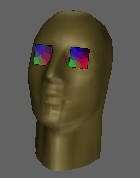
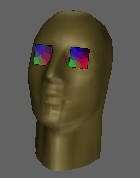
A World Wide Web application based on the W3Kit toolkit by Paul Burchard at the Geometry Center (with lots of assistance from Stuart Levy, Daeron Meyer, and Tamara Munzner).
Cyberview-X is a simple 3D object viewer for the World Wide Web. To use this application, you'll need a Web browser that understands HTML 2.0 Fill-Out Forms.
(Want to make your own 3D Web documents? See the new Cyberview 3D Document Generator!)
Cyberview-X starts with a three dimensional object described in a simple, efficient geometric input format known as OOGL. You can either browse through a selection of objects maintained by the Geometry Center, or paste your own OOGL data into the text well.
To rotate an object, click on what you want to look at. When the object comes back, the point you picked will be indicated with a small cubical cursor. If you miss the object and click on the background, the object will still turn that side toward you, rotating through an angle which varies from no rotation at the center of the picture, up to 90 degrees of rotation at the edge.
Cyberview-X is essentially a Web front-end for some of the capabilities of Geomview, the Geometry Center's extensible mathematical visualization package. When you request a certain image by interacting with the Cyberview-X fill-out form, a specialized version of Geomview runs on one the the Geometry Center computers to compute that image, which our Web server then transmits back to you. Due to limitations of interaction over the net, Cyberview-X is able to provide access to only a few of Geomview's capabilities; for a much richer interactive 3D viewing environment, check out Geomview itself.
Two flavors of this Web application are available -- one based on Geomview's X11 graphics driver, and the other based on NeXTSTEP's Quick Renderman driver. The X11 driver, in versions 1.5.0 and higher of Geomview, provides efficient smooth shading and z-buffering without requiring special graphics hardware. The standalone version of the Geomview program also comes in an additional flavor, based on Silicon Graphics' GL graphics system.
This application demonstrates how 3D objects can be viewed on the Web without the need for any external programs. But for many applications, it may be preferable to use Geomview as an external viewer, because this allows real-time rotation of objects.
The WebOOGL system provides the most convenient external-viewing setup, since only a single copy of Geomview is ever launched. In addition, the WebOOGL system allows you to place live hyperlinks directly into 3D OOGL scenes! See the WebOOGL setup page for information.
Here is a simple alternative method that will work with any Web browser. On the client end, your .mailcap file (or the system mailcap file) needs to include the line
object/x-oogl; geomview %s
On the server end (if you're using NCSA httpd) your conf/mime.types file needs to include the line
object/x-oogl oogl off quad bez mesh list inst vect grp
The Geometry Center