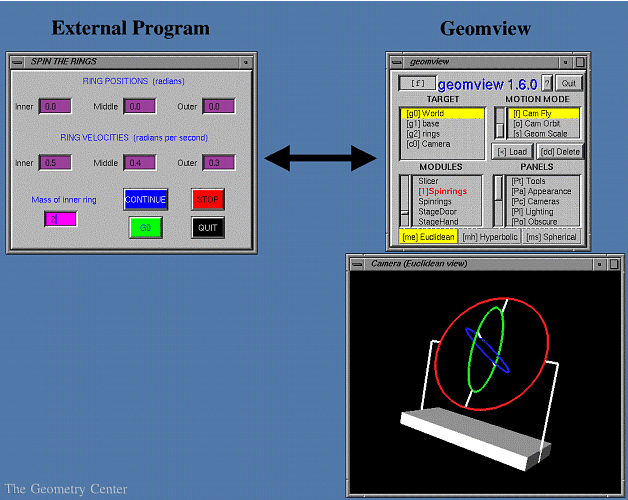
It's possible to connect Geomview to another program that runs concurrently and generates data for Geomview to display. As the source program changes the data, the Geomview image reflects the change instantly.
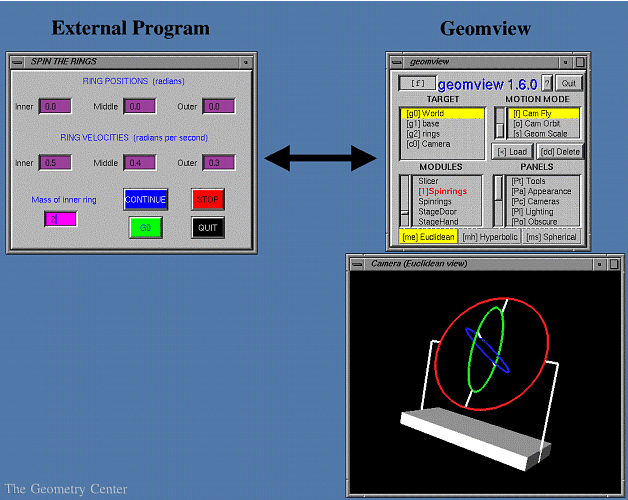
This works by having the external program send Geomview commands in the Geomview Command Language (GCL), which is a simple language that can control all aspects of Geomview's display. When used in this way, Geomview allows software developers to focus on the scientific content of their application without getting bogged down in the details of how to present 3D graphics to the user. GCL allows an application some control over the position, layout, and other aspects of the Geomview windows and panels, to allow for a customzied display which is best suited for that application.
For examples of programs work in conjunction with Geomview in this way, see the list under Examples of Geomview Applications on the previous page.
In addition to the ability to be connected to custom applications, the basic Geomview distribution comes with packages that allow it to be connected to the Mathematica or Maple computer mathematics systems.
![[HOME]](/pix/home.gif) The Geometry Center Home Page
The Geometry Center Home Page
Comments to:
webmaster@geom.umn.edu
Created: Oct 01 1996 ---
Last modified: Dec 18 1996