Next: Working with Colors
Up: Using Kalaidotile, Table of Contents
Prev: Getting Used to the Controls
Activities
In this section, you will find a number of exercises designed to get you
comfortable with KaleidoTile. Feel free to stop and experiment
with the program at any time, or to leave this section when you feel
confident.
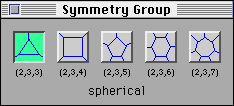
Press the (2,3,3) button. Drag the base point to the lower right
vertex dot.
- Make two sketches and include the name.
- Do the same with the base point at the lower left vertex dot.
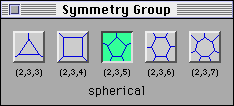
Press the (2,3,5) button. Drag the base point to the lower right
vertex dot.
- Make two sketches and include the name.
- Do the same with the base point at the lower left vertex dot.
Press the (2,3,6) button. Drag the base point to the lower right
vertex dot. Move the object around.
- How would you describe the resulting figure?
- Is this 3-dimensional?
- Make a sketch of this figure.
- Move the basepoint to the lower left vertex dot and make a
sketch of the result.
Press the (2,3,7) button. Drag the base point to the lower right
vertex dot. Move the object around. Weird!
- How would you describe this object?
- Describe what happens to the shapes as you move the object.
- Make a sketch of this.
- Do the same with the basepoint at the lower left vertex dot.
Now using any button you like in the Symmetry Group window, place
the basepoint at any dot in the Basepoint window that you haven't
tried yet.
- Sketch the resulting figure and list the name given (if one is given).
- Do this for at least 3 more different figures.
- Can you find the shape of a soccer ball? Describe how to
find it.
Next: Working with Colors
Up: Using Kalaidotile, Table of Contents
Prev: Getting Used to the Controls
![[HOME]](/pix/home.gif) The Geometry Center Home Page
The Geometry Center Home Page
Comments to:
webmaster@geom.umn.edu
Created: Aug 01 1996 ---
Last modified: Aug 01 1996
Copyright © 1996 by
The Geometry Center
All rights reserved.
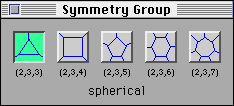
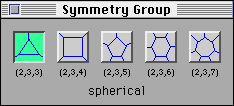
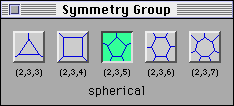
![[HOME]](/pix/home.gif) The Geometry Center Home Page
The Geometry Center Home Page