Up: Using Kalaidotile, Table of Contents
Prev: Activities
Working with Colors
If you have a color monitor, try changing the colors. You can do this on
a black and white monitor, but it's not as fun.
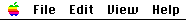
Under the View menu at the top of the screen, select
Colors.
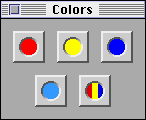
You get the Colors window.
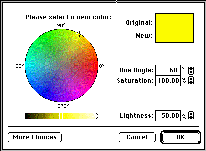
Push a colored button, and you will reach the palette.
Experiment with the palette to change colors.
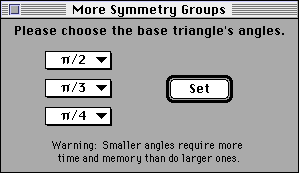
You can make other objects by:
- Selecting More Symmetry Groups under the View menu.
- Change the values in the More Symmetry Groups window.
- The warning in the window should be taken seriously. Using values
like ¼ / 7 or ¼ / 8 could mean your computer will lock up.
- Press the Set button to see what happens
Up: Using Kalaidotile, Table of Contents
Prev: Activities
![[HOME]](/pix/home.gif) The Geometry Center Home Page
The Geometry Center Home Page
Comments to:
webmaster@geom.umn.edu
Created: Aug 01 1996 ---
Last modified: Aug 01 1996
Copyright © 1996 by
The Geometry Center
All rights reserved.
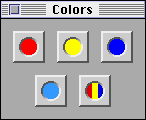
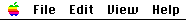
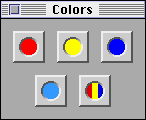
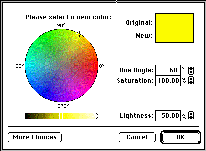
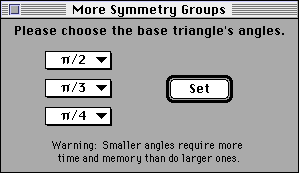
![[HOME]](/pix/home.gif) The Geometry Center Home Page
The Geometry Center Home Page