Postscript Printing
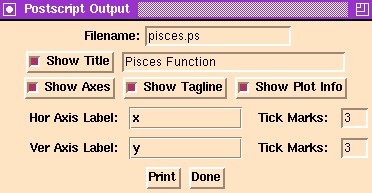
The Pisces Postscript Panel.
If a computed level set is a curve, then Pisces can create a postscript
file containing the projection of that curve onto any two coordinates.
The region printed will be the projection of the current bounding box onto the chosen
coordinate axes.
The following options appear on the postscript panel:
- Filename: The name of the postscript file that
Pisces will write to. Currently, Pisces will overwrite this file, even
if it is not empty.
- Show Title: If checked, the
string following the checkbox will appear at the top of the postscript
image as a title.
- Show Axes: If checked, the label and bounds of the
horizontal and vertical coordinates will appear in the postscript image.
- Show Tagline: If checked, information on the Pisces
Project will be appended to the lower right-hand corner of the
postscript image.
- Show Plot Info: If checked, the top of the
postscript image will contain information about the current
model, including parameter values.
- Hor Axis Label: Determines the ordinate
upon which the level curve will be projected. The text field
following the Tick Marks label determines how many
hashmarks to print along the horizontal coordinate.
- Ver Axis Label: Same as above, but
determines the abscissa
upon which the level curve will be projected.
Next: An Adaptive Grid Algorithm
Previous: User Interface
![[Pisces]](../../../pix/pi.gif) The Pisces Home Page
The Pisces Home Page
Comments to: pisces@geom.umn.edu
Last modified: Sun Nov 26 18:51:35 1995
Copyright © 1995 by
The Geometry Center,
all rights reserved.
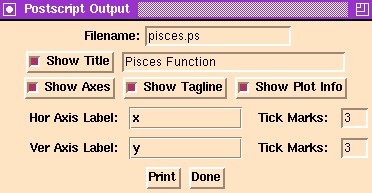
![[Pisces]](../../../pix/pi.gif) The Pisces Home Page
The Pisces Home Page