View Window
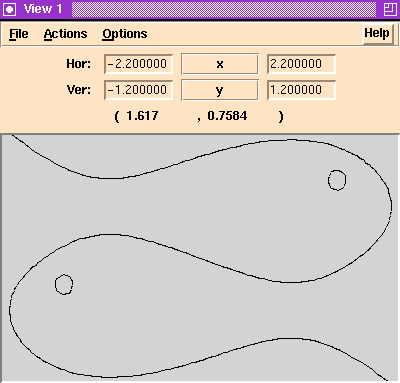
The Pisces View Window.
The View Window displays a two-dimensional projection of data produced
by Pisces. The data is projected orthogonally onto the axes
determined by the current value of the Hor and
Ver menus.
Only data whose projection lies within the
current viewport is displayed. The viewport is the square
[hmin, hmax] x [vmin, vmax] where hmin, hmax are
the values of the text entry fields adjacent to the labels Hor
and Ver.
Users may have an arbitrary number of view windows open at one
time. If the cursor is in a view window, then the current coordinates
of the cursor is tracked by Pisces and is displayed on that view
window.
There are several options from a view window:
- File Menu
- Print whatever is currently on the view window, or dismiss (close) the window.
We remark that the "Print" option under this menu creates a
postscript version
of the current contents of the view window without any frills. For
configurable output (with the option to indicate axes labels, titles,
and the current parameters of the current model), use the
option
Output->Postscript File available from the
main panel.
- Action Menu
- Most of the interaction with Pisces occurs through this menu:
- Zoom In: The user must use the right
mouse button to drag out a
"rubber-band box" in the view window. If the user then selects
Actions->Zoom In then the current viewport becomes
region enclosed by the rubber-band box.
- Zoom Out: As above, the user may drag out a
"rubber-band box" in the view window, and then select
Actions->Zoom Out in order to shrink the
current viewport into the region enclosed by the rubber-band box.
- Viewport->BBox: Upon selection of this action,
Pisces will update the current
bounding box
to reflect the bounds of the current viewport.
- BBox->Viewport: Upon selection of this action,
Pisces will update the current
viewport to reflect the current bounding box.
- Erase This Window: Clear the contents of
the view window. This option does not actually delete
any data, so by reselecting
Hor and Ver
axes, the current data will be redisplayed.
- Options Menu
- Set display options such as the width of lines in the view window.
- Help Panel
- Not Yet Implemented. This panel gives on-line help
about the view window.
Next: Geomview
Previous: User Interface
![[Pisces]](../../../pix/pi.gif) The Pisces Home Page
The Pisces Home Page
Comments to: pisces@geom.umn.edu
Last modified: Sun Nov 26 18:51:29 1995
Copyright © 1995 by
The Geometry Center,
all rights reserved.
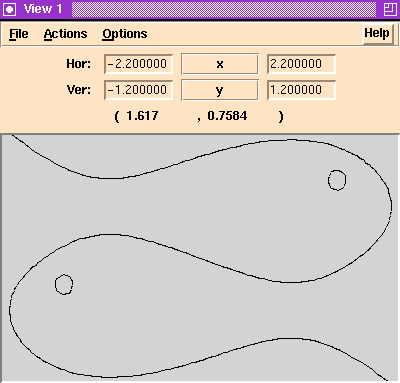
![[Pisces]](../../../pix/pi.gif) The Pisces Home Page
The Pisces Home Page