- To plot the graph of a function of one variable in the plane, use:
plot(f(x),x=a..b);
For example: plot(sin(x), x=0..Pi);.
- To plot the graphs of several functions of one variable on the
same coordinate axes use:
plot({f(x),g(x),...,h(x)},x=a..b);
Notice that the functions are separated by commas and the list is
enclosed in braces.
For example: plot({sin(x),cos(x)}, x=0..Pi);
QUESTION 4: On a single Maple plot,
print the graph of 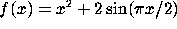 and its tangent line at the point
and its tangent line at the point  over the interval
over the interval
 . How many times does the tangent line touch or intersect the
graph of f? What are the coordinates of these intersection points?
(See the section below to learn how to print.)
. How many times does the tangent line touch or intersect the
graph of f? What are the coordinates of these intersection points?
(See the section below to learn how to print.)
- To plot a curve defined parametrically by
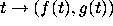 , use:
, use:
plot([f(t),g(t),t=a..b]);
For example, plot( [sin(t), cos(t), t=0..2*Pi] );
To plot several parametric curves on the same plot, pack several
``square brackets'' together inside of ``curly braces'':
plot({ [t,t^2, t=-2..2], [1+t, 1+2*t, t=-1..1] });
QUESTION 5: Plot and print the parametrized curve
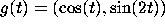 and the tangent lines to the curve
at
and the tangent lines to the curve
at  and
and  . (Hint: parametrize the tangent lines
by
. (Hint: parametrize the tangent lines
by 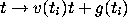 where
where  is the velocity vector to
the curve evaluated at
is the velocity vector to
the curve evaluated at 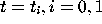 . )
. )
- To plot a data set of form
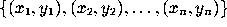 use:
use:
plot([x1,y1,x2,y2,...xn,yn],x=a..b);
Notice that the coordinates of the n points are written in order as
a list of 2n entries separated by commas and enclosed in square
brackets. For example, to plot three points:
plot([-1,0, 1,0, 0,2], x=-1..1);
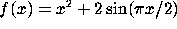 and its tangent line at the point
and its tangent line at the point  over the interval
over the interval
 . How many times does the tangent line touch or intersect the
graph of f? What are the coordinates of these intersection points?
(See the section below to learn how to print.)
. How many times does the tangent line touch or intersect the
graph of f? What are the coordinates of these intersection points?
(See the section below to learn how to print.)
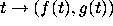 , use:
, use:
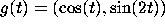 and the tangent lines to the curve
at
and the tangent lines to the curve
at  and
and  . (Hint: parametrize the tangent lines
by
. (Hint: parametrize the tangent lines
by 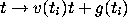 where
where  is the velocity vector to
the curve evaluated at
is the velocity vector to
the curve evaluated at 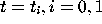 . )
. )
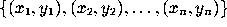 use:
use:
 (k a constant), that is,
the curve is the set of points
(k a constant), that is,
the curve is the set of points  in the domain that satisfy this
equation, use:
in the domain that satisfy this
equation, use: