To plot the graph of a function of two variables over
a domain in the plane use:
plot3d(f(x,y),x=a..b,y=c..d);
Note that numerous variations on plot3d can be obtained
using the options appearing in the menu bar at the top of the graphics
window. Also, three-dimensional graphics images can be rotated within
the graphics window: Click on the left mouse button in the graphics
window, hold down the
left mouse button and move the mouse within the graphics window, thus
dragging the box. Release the button and click on the middle mouse
button to redraw the plot.
For example: plot3d( x^2-y^2, x=-1..1, y=-1..1 );
QUESTION 6: Plot and print the graph of 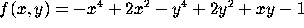 . Mark the plot to indicate all of the
(a) tops of hills and (b) bottoms of valleys.
. Mark the plot to indicate all of the
(a) tops of hills and (b) bottoms of valleys.
As with the plot command, it is possible to use plot3d to
plot the
graphs of several functions on the same set of coordinate
axes.
plot3d({f(x,y),g(x,y),...,h(x,y)},x=a..b,y=c..d);
For example: plot3d( {x^2-y^2, exp(x^2+y^2)}, x=-1..1, y=-1..1 );
To plot a surface defined parametrically by 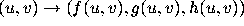 , use:
, use:
plot3d([f(u,v),g(u,v),h(u,v)],u=a..b,v=c..d);
For example, figure out the name of the geometric figure computed below:
plot3d([cos(u)*(2+cos(v)),sin(u)*(2+cos(v)),sin(v)],u=0..2*Pi,v=0..2*Pi);
Multiple 3D parametric plots are also possible. Again, pack the
``square brackets'' into braces:
plot3d({[s,t,0], [s,t,1]}, s=-1..1, t=-1..1);
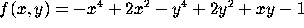 . Mark the plot to indicate all of the
(a) tops of hills and (b) bottoms of valleys.
. Mark the plot to indicate all of the
(a) tops of hills and (b) bottoms of valleys.
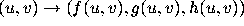 , use:
, use:
 in space, use
in space, use